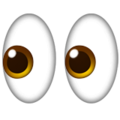You use sources to write your thesis. You cite scientific articles in your theoretical framework or refer to previous research in your discussion. You can't simply use all this information without referencing the source. A source reference is required for this. You have to go about this the right way, but how exactly do you do it? We'll explain that to you. By following what is described in this article, you can avoid accusations of plagiarism and getting points deducted during the assessment of your thesis.
Why referencing?
A source reference has several functions:
- The reader can check where you got your information from. This allows the reader, for example, to check how the research in question was conducted.
- You give credit to researchers and other authors for their work.
- You prevent plagiarism. By citing the source you show that the information used is not yours, but that you derive it from someone else.
An incorrect citation or reference is something that you can be held accountable for in your thesis assessment. It does not necessarily mean that you will be accused of plagiarism. But, it is important that you put all sources in your bibliography using the correct referencing style.
Tip: plagiarism check
Do you want to be sure that your thesis does not include plagiarism? Find out quickly and easily using our plagiarism check.
Which sources should you cite?
Is a TED talk or a photo from the internet also a source? Yes! Anything previously created or written by other people counts as a source. It does not matter whether it is a scientific article, a photo or video, an online blog or something else.
Whatever source you use, it is always important to include it correctly in the bibliography. This also applies if you refer to a video or copy a graph from CBS.
There is one exception to that rule: you only include sources that you have quoted or paraphrased. If you have derived information from an e-mail, telephone conversation or private communication, you do not need to include the source in the reference list.
What does a source reference look like?
You often see a source reference in two places:
- In the running text at the place of the relevant quote or paraphrased text;
- In the bibliography.
You name the author and the year (and possibly the exact page number in case of quotes) between brackets in the running text. In addition, you include the full source reference in the bibliography.
First Aid for referencing
This is a lot of information, isn't it?! You should not underestimate the task of properly citing your sources. We've got something to get you started: the source generator. AthenaCheck has an APA source generator and a Legal Author Guide generator. This allows you to quickly find the correct citation form for your source. It saves your work and time!
Citation according to APA
For most theses, you should use APA as the source referencing style. This applies to almost all Dutch educational institutions, except for legal training and medical studies.
Your thesis supervisor will indicate in advance which referencing style applies to you. Were you not informed before writing your thesis? Make sure to ask your supervisor or educational institution yourself about what referencing style to adhere to.
In addition to APA, there are several other reference styles. For example, for legal courses in the Netherlands, you must use the ‘Leidraad voor juridische auteurs’.
Example of a reference
You probably want to see examples of correct references. Here are some APA-style examples listed below:
In the bibliography:
Johannink, R. & Gorissen, I. (2013). Social media: factor of influence on unrest situations? Police Magazine (75)7, 6-9. https://www.politieacademie.nl/kennisenonderzoek/kennis/mediatheek/pdf/88952.pdf
This example contains a URL. If a DOI is available, use that instead of the URL.
In the running text:
In brackets: (Johannink and Gorissen, 2013)
In the text: Johannink and Gorissen (2013)… (e.g. 'Research by Johannink and Gorissen (2013) shows that…')
This citation example applies to an article from a magazine. If you refer to a book, a video or any other type of source, the reference will look slightly different. Be sure to check out the APA-style article to see what an APA reference looks like for each type of source.
Citing websites according to APA
We would like to briefly discuss the citation for a website. We often hear that students do not know how to go about this. After all, you don't always know who wrote a website text or when the text was published. A website text can also be edited at any time. Maybe the website page will be down in a while or contain content that is completely different when the reader of your thesis goes to the webpage.
To accommodate the latter, always state when you consulted the information on website pages. To do this, put the following in your bibliography:
Retrieved May 19, 2022, from https://athenacheck.nl/content/over-ons.
How do you properly cite a source if the necessary information is missing, for example, about the author or the year of publication? Fortunately, referencing styles have come up with something for that too. The following applies to all source citations: you adjust them if you do not have all the necessary information (date, author, etc.). The following applies to APA:
Author unknown
Is the author unknown? Start the citation with the title. For example:
The influence of social media on young people. (January 7, 2022). The remaining part of the citation.
Title unknown
Is the title unknown? Describe the source in square brackets.
Jansen, P. (2022). [blog article on the origins of social media]. The remaining part of the citation.
Date unknown
Is the date of publication unknown? Then, write 'n.d.' in place of the date. This stands for ‘no date'.
So:
Jansen, P. (n.d.) The influence of social media on young people. The remaining part of the citation.
Do you want to know what a complete citation looks like? Then view our examples of APA style.
How do you use reference software?
You don't just freestyle your citations. You often use quite a few sources for a thesis, so it will take you some time to create a complete reference list that is in line with all the different rules. Fortunately, there are handy tools that can help you with this.
For example, Microsoft Word has a smart tool with which you can manage your sources. This function is already in Word; you don't have to install anything separately. In addition, there are various source tools that you can purchase separately, such as Endnote, Papers and Mendeley.
The idea behind all those reference tools is that you fill in all the data for a source the moment you first cite that source in the text. The tool can then automatically and correctly enter the source in your bibliography and the running text.
Note: especially with the tool in Word, it is important to manually check every reference. Something can always go wrong resulting in a source not appearing in your text according to the APA rules. You also sometimes see that the tool does not request all the necessary information in the input fields meaning that something will be missing in the generated reference.
Extra tip: check Google Scholar's APA references
Did you know that Google Scholar already automatically creates APA references for every article? If you click on ‘Reference’ under the article, you will be given the option to reference. Another handy tip to make a correct bibliography with less effort!
Need help with the finishing touches?
We know all about the process of writing your thesis. As you are so heavily involved with your thesis, your brain might no longer be able to register the remaining errors in your citation, spelling or sentences.
Don't worry: our editors can take a look at your thesis and correct the remaining mistakes. We are happy to help you!